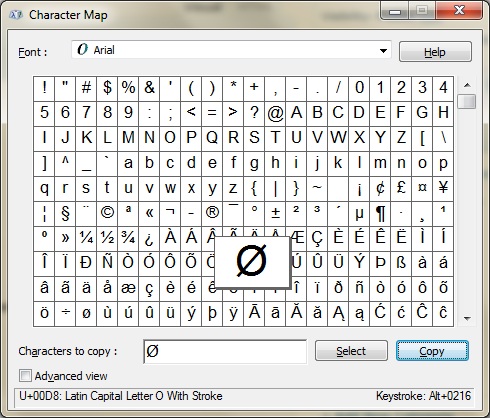We are often asked the question ” … Can I add further Windows True Type fonts for use with CAD4U?”
The simple answer is ‘yes’
The following fonts are included with Windows and are installed on every computer:
- Courier New (TrueType, including Bold, Italic, and Bold Italic variations)
- Arial (TrueType, including Bold, Italic, and Bold Italic variations)
- Times New Roman (TrueType, including Bold, Italic, and Bold Italic variations)
- Symbol (TrueType)Wingdings (TrueType)
- MS SerifMS Sans Serif
For further information, see http://www.microsoft.com/typography/fontinfo/en/
Additional fonts can be acquired from either free, or paid for sources. A search for ‘free fonts’ reveals many websites offering ‘free’ fonts but with the hope of selling others. Often publishing software, for example CorelDraw, offer literally 1000’s of fonts.
For more information on installing Windows fonts, however acquired, see http://support.microsoft.com/kb/314960 .
Oh yes, and one last tip … if you’re looking for a particular symbol (e.g. Ø for diameter) then use the Character Map found in Windows System Tools. With this tool you can check whether the symbol exists in the font you’re using, and then select and copy it to your CAD4U text entry dialogue.