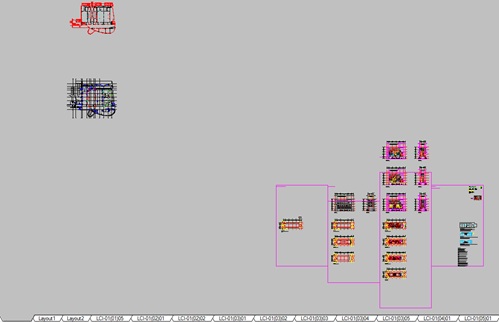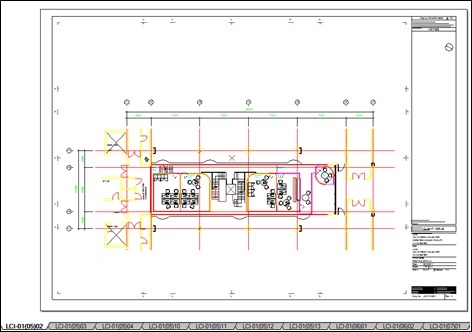A couple of days ago I had a call from a V11 client who was trying to make sense of a DWG they’d been sent for quotation purposes. Not only was the DWG a problem in itself, but the client also needed a set of independent CAD4U drawings to work on for the quote.
The Problem
The image below shows a fairly typical AutoCAD ‘Modelspace’ setup … i.e. containing all the individual elements of the drawings set … e.g. existing & proposed plans, elevations etc. Think of the Modelspace as an ‘infinitely’ large drawing area where your designs are drawn at 1:1. The drawings in the Modelspace are then ‘windowed’ into multiple AutoCAD ‘Paperspace’ drawings by taking parts of the Modelspace data and inserting into Paperspace as a scaled view. The Paperspace drawing is therefore akin to the way we work in CAD4U although it does have one distinct advantage … a Paperspace drawing can use multiple scales on the same sheet.
The following is one of the Paperspace drawings taken from the Modelspace above …
Typically the Paperspace drawing will include additional information such as a title block and other annotations such as dimensions and notes. Apart from the obvious requirement for a DXF, the CAD4U user’s major problem is to preserve the individual drawings’ design intent (including the Paperspace additions) when bringing the data into CAD4U.
The Solution
By contacting the RDF4U Drawing Translation Service it was possible to have complete drawing set of CAD4U RDF’s by return. These drawings included paper sizing, scaling and an individual layer tables to assist further editing in CAD4U.
Postscript
This Modelspace – Paperspace methodology was created by Autodesk as their users, before Paperspace, only had Modelspace. This meant that getting their drawings on paper was, at best, a hit or miss affair! The arrival of Paperspace (or Layout Space) meant that at last AutoCAD users could have WYSIWYG … something which CAD4U/RoboCAD users had from the start, some six years earlier!
Apparently .. ” Many beginners to Autocad get confused about paper space …” a quick search revealed at http://www.autocadcentral.com/Tutorials/Lesson%2010/lesson10.htm it carries on to say “… so we’ll try and make it as painless as possible! The concept is in fact very simple!”
Enough said!